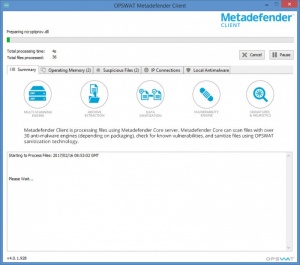Metadefender Cloud Client
4.0.1
Size: 0 Bytes
Downloads: 2662
Platform: Windows (All Versions)
The quick answer to the question "what does this software do" is this: Metadefender Cloud Client tells you if there’s something you should be worried about. It can do that because it is a malware analysis tool that scans all running processes and loaded memory modules using 30+ anti-malware engines, detects rogue IP connections, and checks your locally installed anti-malware for signs that it might have failed to remove a threat. Once it’s done analyzing your system, Metadefender Cloud Client will generate a report that presents all the threats it uncovered.
Metadefender Cloud Client provides support for Windows 7, 8 and 8.1, Windows 10, Windows Server 2008 R2, 2012 and 2012 R2, as well as Windows Server 2016. You’ll be glad to know that Metadefender Cloud Client doesn’t need to be installed. Just download an executable, run it, and Metadefender Cloud Client will start to analyze your system.
There are 5 tabs on this application’s interface:
Summary – brief summary that shows how many files were processed, how many potentially infected files were uncovered, your PC’s IP and MAC address, and some other info.
Operating Memory – lists all the running processes that have been flagged as potentially dangerous.
Suspicious files – lists all the files that might have been infected.
IP Connections – lists connections to low reputation or rogue IP addresses.
Local Antimalware – checks the threats logged by your local anti-malware and locates patterns which might indicate that the local anti-malware failed to remove.
Using Metadefender Cloud Client is a very straightforward matter. Launch the application and it will immediately initiate a scan. Once the scan completes, go over it to see what it uncovered. Click the Reprocess button to run the scan one more time, click the Export Report button to save the scan report as a PDF document.
Metadefender Cloud Client is free software. It is one of several security tools that OPSWAT offers for free.
If you think your computer is infected, Metadefender Cloud Client will confirm or put your suspicions to rest. Let this free malware scanner analyze your PC and quickly find out if there’s something you should be worried about.
Pros
Metadefender Cloud Client doesn’t need to be installed to work on a PC that runs Windows 7, 8, 8.1, or 10. Metadefender Cloud Client uses the Metadefender Core server and 30+ anti-malware engines to identify threats. Metadefender Cloud Client uses up to 12 IP reputation sources to uncover low-reputation or rogue IP addresses. Metadefender Cloud Client checks your local anti-malware’s history to find out if it failed to remove malware from your PC. Metadefender Cloud Client is free software.
Cons
Clicking the X button doesn’t close the application, it minimizes it to the system tray. The scan flagged Metadefender Cloud Client itself as dangerous.
Metadefender Cloud Client
4.0.1
Download
Metadefender Cloud Client Awards

Metadefender Cloud Client Editor’s Review Rating
Metadefender Cloud Client has been reviewed by George Norman on 16 Feb 2017. Based on the user interface, features and complexity, Findmysoft has rated Metadefender Cloud Client 5 out of 5 stars, naming it Essential